Blogger bX Errors – How to Fix Them
Any of you who have tried to change Blogger templates or moved around your blog’s page elements have probably seen the dreaded Blogger “bX-xxxxxx” cryptic error message.
“We’re sorry, but we were unable to complete your request. When reporting this error to Blogger Support or on the Blogger Help Group, please:
- Describe what you were doing when you got this error.
- Provide the following error code and additional information.
Great…this really helps us fix the problem right now. It’s frustrating enough to see an error message after trying to make what seems like a trivial change to your blog and how can you fix the problem if you’re given an error code instead of a actionable error message like “template is incorrect on line xx”? Blogger’s support area doesn’t even give you information on what each error means and how to resolve it so if you want their help you need to post a message and wait 12+ hours for someone at Google support to respond. You would think Google would spend some more time and resources to improve their error messages and Blogger support.
So the main question is what does the error message actually mean and how can you fix it now?
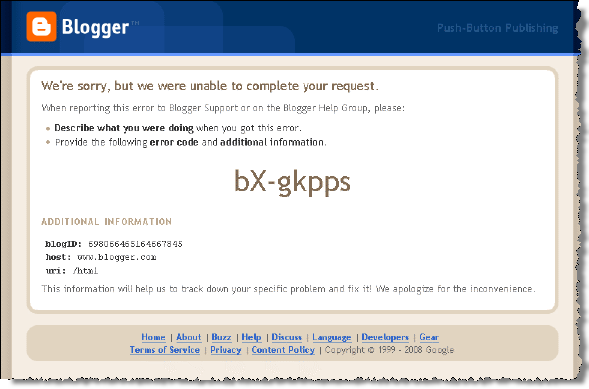
For me, I was able to fix it by making a few changes but there was no exact science as to how I did it. I first attempted to search Google for a solution as well as Blogger’s help center and support group. No such luck. What I did discover though was the numerous others who had similar bX error messages as me with no resolution. Apparently the best way to get assistance is to first read Blogger’s How to Report a Problem and then post in the Blogger support group. I wasn’t interested quite yet and wanted to fix the problem myself (or at least try) before posting in Blogger’s support group.
What I discovered when trying to repair my blog was the following:
- The bX-xxxxx error codes don’t mean anything specific. The characters after the bX- change each time so there’s no logic behind the numbers. Next time you get an error, try refreshing the page a few times. You’ll notice the error codes actually change even though your error should still be the same.
- When I tried to modify my page elements (clicking on the wrench/screwdriver icon) within my browser using Firefox I later had trouble. Seems to be a bug within Blogger.
- Clicking on the “Revert widget templates to default” link within the “Template” => “Edit HTML” page didn’t fix nor hurt anything (besides losing my widgets). In other words, don’t do it.
- Adding a new Blogger template and clicking “Save Template” instead of “Preview” showed me a couple of page elements like Text1 and Footer1 that were going to be deleted. The problem was, I didn’t have either of those in my current Blogger layout. They were removed via Firefox previously (don’t edit Blogger layout using Firefox).
- Switching over to Internet Explorer I was able to successfully apply the new template. I then could go back to Firefox (my browser of choice) and modify or apply any other new template.
So in my experience Firefox as well as some ghost page elements that I previously removed seemed to cause the issue. If you are troubleshooting your own bX errors and using Firefox, I would switch over to Internet Explorer and apply a new template. If you only use IE and still get a bX error, I would first try another Blogger default template (there might just be a problem with your new template) to isolate the issue.
If that fixes it then you know it’s the new template having trouble interacting with your page elements. If it’s still not fixed with the Blogger default template then it’s probably because of your page elements. If you don’t mind removing any custom page elements you may have (you’ll lose the data within the page element if you do) then one by one, remove the page elements. Apply the new Blogger template after each time and see if that fixes it.
Conclusion
Unfortunately there isn’t a clear cut solution for addressing the Blogger bX error codes. In most instances, each case is unique depending on the number of page elements you may have, the type of page elements, and the template you’re using. I feel really bad for the hundreds of Blogger users out there who come across this bX error and don’t know what to do. I do have confidence that Google will soon enough fix this issue one way or another because it’s eventually going to become a huge issue (it’s already a big deal).
If you’ve attempted to fix your blog using the techniques I’ve mentioned above and still didn’t have any luck, feel free to comment below. We will do our best in answering your questions but can’t promise any solution. I’d also post your error information in Blogger’s Help Group so in case you can’t figure it out yourself, someone from Google will fix it for you within the next day or so.
Ready to super charge your blog? Check out our professional premium blogger templates or make money by joining our blog affiliate program!
If you like this post then please consider subscribing to our eBlog Templates RSS feed. You can also subscribe by email and have new templates and articles sent directly to your inbox.
Trackbacks
- My Life In The Trenches Webcomic by T. Andrew Dempsey: Updates Tuesday and Friday - The Blogger Template Ate My Tracking Code on June 23, 2010
35 Responses to “Blogger bX Errors – How to Fix Them”
Blogger Sponsors
- Get Paid to Write Reviews on Your Blog
- Yaro Starak's 10 Great Blog Traffic Tips
- Create Cool Images With a Wet Floor Effect Maker
- Why Most Bloggers Are Stuck - Reporters vs Experts
- Google Friend Connect - New Social Network
- Mashable's "70 Fresh & Modern Blogger Templates" List
- Free Blogger Training Videos
- Improve Your Google Rankings in One Easy Step
- "What Blog Template Should I Make Next?" Contest Results
- Top 5 Free Blog Header Image Websites
- Improve Your Blog in 31 Days – Guaranteed
- Build a Better Online Business with WordPress
- Become a Blogger Just Reopened – 5 Days Only!
- Roadmap to Become a Better Blogger
- Free Image Hosting – Photobucket
- How to Install Google Analytics on Blogger
- Improve Your Google Rankings in One Easy Step
- 50 Excellent Blog Footers
- Free Instant Blog Logos
- Create Cool Images With a Wet Floor Effect Maker
- Lyrics: "It was a useful document. Thank you." Blog Videos (66 comments)
- Birthday: "Hello. It worked great for me, thank you." Blogger Ad Code Converter (846 comments)
- paus88: "situs slot yang sangat gacor yang pernah ada di Asia..." Blogger Ad Code Converter (846 comments)
- paus88: "paus88 is the most exciting slot site that has ever..." Blogger Ad Code Converter (846 comments)
- tokovvip: "situs togel hongkong tokovvip yang terpercaya ini..." Blogger Ad Code Converter (846 comments)
- tokovvip: "situs togel hongkong terpercaya hanya ada di tokovvip..." Blogger Ad Code Converter (846 comments)
- Wadud: "Very very helpful. Thank you." Blogger Ad Code Converter (846 comments)
- Maria: "Very effective it is and It helps a lot for me. Thank you..." Blogger Ad Code Converter (846 comments)
- noob: "We carefully select honey to reach you with the highest..." Blogger Ad Code Converter (846 comments)
- Textile Mentor: "This post is very creative I liked it. keep..." Blogger Ad Code Converter (846 comments)

🙄 Unfortunately the bx error code problem is still going strong! Lots of people are still reporting them.
Its interesting to find out from your blog post that the error code numbers change when you reload the page. I’m going to have to check that out for myself the next time I get one of these error codes.
Fortunately for me I have found a way to bypass that error code screen. Blogger.com says that there is no such bypass and that is unfortunate for them!
A lot of people are getting angry about these error codes and there have been a few posts from people who are thinking about moving their blogs somewhere else. 👿
I am Mohamed Rias and I run Blogger Accessories website. I am getting this error
bX-95wil6
Additional information
host: http://www.rias-techno-wizard.blogspot.com
uri: /
I have 1800 posts in my blog , but now I am not able to see my blog. Whenever i go layout section or to my blog it shows the above error message. I don’t know what should i do now. Can you help me pls
I posted a solution I found on another blog way back in April. It worked for me. I have not had any errors since April.
I don’t get “any” bX errors anymore. I work on my site changing things in the code,rearranging, changed headers etc. NO errors. I looked at my stats and find over 3% of traffic to my site is now about the bX error.
I like traffic but I would rather see bloggers delete that error without having to go through all these changes. It’s not necessary. As far as i can tell there is only one line of code causing the problem. Delete it and it’s gone.
If the solution I posted does not work for you please leave me a comment. Only one person let me know it worked for his site months ago. He was a happy camper! I’m not trying to increase traffic to my blog, I just know this is an unnecessary frustration for bloggers that is solved very easily but I’m not finding anyone sharing the solution.
P.S.
Thanks for allowing the comment. I love your site. Haven’t been here for awhile.
Wow. I’m sorry. I forgot to link to the post of the actual article yesterday.
I am also getting the haunted BX error. After doing lots of research and reading this article I found that the error do not appear when I save the template from IE. It keeps coming back if I save the template from firefox. From firefox I just cant save the template.
well the result is I am able to solve the problem.
The template code had one “one ghost element” which I removed from the Page Element page.
Finally the conclusion is sometimes removing a widget from the page element page doesnt really delete the code from the template file if you are using firefox.
I agree with am mobile. From my previous template, two empty HTML script widgets were left. They were there in the layout. When I tried to apply new template with them, bx error came. I just deleted those and the template was changed successfully!
The best thing to do here is to switch browsers (I use Google Chrome) just for uploading then the rest are ok. 🙂
i treis all the ie,firefox & chrome but bug is still there…….
plz help…….
only blogger or some of templates are working which are not beautiful…..
hope to get a fast reply
Clearing the cache, cookies or offline internet contents work for some but will not work for most users. So for those who have encountered the bX error problem when uploading a template please read the link below.
http://bloggertinker.blogspot.com/2009/02/how-to-fix-bx-xxxx-error-when-uploading.html
Hope this helps ^_^
Just clear your web browser
http://chams-blog.blogspot.com/2009/02/how-to-fix-bx-xxxxx-errors-in-blogger.html
Here is software for fix bx problem, http://thaitumgroup.com/?p=39
I applied 1 template successfully then tried another and get the bx error, so I switched back to a blogger template, used ccleaner, opened my ie browser and tried again still another bx error, can you help please?
your a jerk, trying to make money off peoples misfortune by charging $5 for a fix!
@deb, I’m not sure where you read that I charge $5 for a fix but you are mistaken. If I got $5 for every question I answered on this blog, I’d be rich by now. 😉
I got a BX error even though I wasn’t messing with my template. Reported it to Blogger Help group. It was eventually resolved about 5 days later.
I to am getting this error while trying to login, GOOGLE it have been 1.5 YEARS FIX THE PROBLEM!!!!!!!!!!!!!!!!!!!!!!!!!!!
I wasn’t doing anything new to my template. I was in the middle of writing a post and WHAM bx errors. How do I even get in to fix things if I can’t even get into my dashboard?
Hi, I have found the same error “bX-59cppw” when I sign in to my blog http://seotipsbyraju.blogspot.com/
Kindly help me to remove this error. Waiting for your reply…
I have faced the same problem before few days ago, but I fixed it. To fix it visit http://error-blogging.blogspot.com
I’ve used the template in my blog:
http://takyat.blogspot.com
for invalid widget names i just followed the pattern
HTML23, HTML24 and so on.. well, there were only 2 invalid widget names i encountered.. 🙂
one question though, there’t his make money section with thumbnail ads.. i noticed that the url has referrer – is it for someone else? someone who’ll earn the money when the ads were clicked?
I got an error report ‘bX-qovzng’ when I tried to sign in my blog.
bu sorunu bir türlü çözemedim yok mu çözebilecek bir kişi
บล็อกมันerror ใส่งานอะไรลงไปไม่ได้เลย ไม่รู้เป็นไร ช่วยหน่อยนะคับ
Thank you. It’s so nice to read something about how to fix a freakin’ bug in blogger for a change. I’m trying to import my other blogs to the one I have now. Everything was going swimmingly until I got this msg on step 2. Arrgghhh. Have a blessed day.
Dear Marc, I hate when that happens. Believe it or not, do NOT hit the back key. Refresh is what you need to do. I’ve done this, and it has saved my post! Have a nice day.
I had the same problem with my blog.
http://facewarez.blogspot.com
I restarted firefox, delete temp,cache,history, and done.
Blogger only bring problems. One day there will be no one dare to use blogger.
This BX error really sucks..I searched for it almost an hour..then I got to this page..
bX- error still a problem. Started getting 2 different ones a couple days ago. First one bX-74br4 is just when I’m signing on. Then if I get to my blog and try to post anything, I get a blank white screen. I can refresh the page and it will allow me to post, but when I hit publish, I get error bX-lysg1b and nothing gets posted. Very frustrating. Please help. Tried info Blogger suggested (clearing cache and cookies) but didn’t work.
I have got my problem resolved
Visit this link to get the problem solved
http://pakcreative.blogspot.com/2012/09/blogger-error-code-bx-4wouuu.html
bX-b1ibl3 why eror
unable to edit html for my template as i changed my previous template to this.error:bX-4esale