(Don't have an account yet?
Register for free!)
Blogger Template Info
- Author: eBlog Templates
- Views: 20,582
- Downloads: 14,713
- Added: Mar 14th, 2008
- Rating:
- Live Demo
Blogging Pro Template

If you’re looking for a great make money online Blogger template then I’ve got news for you. Blogging Pro is the latest and greatest web 2.0 template built just for that. This is another exciting cutting-edge Blogger template that we’re giving away for free and all we ask of you is to keep the footer links intact.
You might see some other conversions of this template out there but I promise you’ll find ours to be top-notch and feature-rich. Check out our live Blogging Pro for Blogger demo to see and interact with the template before you even download it!
This template was originally designed for WordPress by Design Disease and converted to WordPress by Blogging Pro. We loved this template but were disappointed we couldn’t find a good conversion for Blogger users so guess what? We converted it to Blogger ourselves!
It’s a rounded corners, web 2.0, three column, orange and shaded blue beauty with some great features and widgets you’d normally only find with a WordPress theme. Here’s a list of what’s included:
- Dynamic header tab creation
- Prime location AdSense header ad space
- Multiple rss feed subscription options ready to go (Blogger rss, Technorati, and Feedburner)
- Custom individual post date display
- Addthis bookmark and sharing individual post widget
- FEEDJIT live traffic feed widget
- Custom comments image display
- Three column footer with your recent posts, recent comments, and recommended money maker links
- Amazon deal of the day dynamic widget
- Clean and organized template layout editor screen
You can see from this screenshot that the actual editor is nicely setup so you don’t need to scroll or try and figure out how to click on the “edit” widget links. Most templates that you download make it tough to edit — not this one!

Now before you can get fully up and running with this new Blogger template, you’ll need to properly set things up. Please follow the steps below and read items carefully. The same questions are usually asked over and over by people posting comments, yet the answers are usually right in front of them. This is especially true for why the post date might not be working on your blog.Let’s start from the top of the template and work our way down each item. Don’t be too surprised when the template doesn’t look like the screenshot when you first load it up. You’ve got some configuring to do first! 🙂
Top Tabs Setup
This is actually pretty easy since the top tabs are a link list. You don’t need to alter the template code. Just go into your Blogger page layout and click on the “edit” of the “top tabs” widget. Start adding new links and then save. A “home” link will automatically appear once you setup this widget so you won’t need to add one. Save and refresh your blog to see the pretty new tabs you just created. Here’s what it should look like (different names of course)
![]()
Configure The Three Header RSS Links
This section is actually setup to dynamically work except for the Feedburner link. You’ll first need to have a FeedBurner account. If you don’t already have one, please read the “How to Setup FeedBurner on Blogger” article and then come back.

Once you’ve got your FeedBurner account, you’ll need to edit this template code and replace a few parts. Search your template code for the following text: <strong>YOUR-FEED-NAME-HERE</strong> . Replace the text with your FeedBurner name (i.e. eBlogTemplates is ours)
After you’ve changed this link save your template and check to see if it works. If you’re having trouble finding your feed name or id, please read our article above or see FeedBurner’s help section to locate it.
Header AdSense Setup
This is a great location for showing ads and we really like how the designer laid everything out. The default ads are just a placeholder but of course feel free to use them until you find a replacement. You’ll need to again edit the template code to swap out the ads. Search your template for <div class=”Syndicate”> and right below that is where you’ll find the ad code block.

Remember, when you paste in your own ads you will need to convert the ad code into a workable Blogger format otherwise you’ll get an error when trying to save it. Use our free AdSense Code Converter to change it automatically for you. You can also look at the existing ad code included in the template and use it as a model.
Individual Post Date Setup
This is a very important step and one that most people think is broken when they install the template. It’s not folks. You just need to go into your Blogger settings and make a small change before it will work.
After you install the Blogging Pro template, go to your Blogger’s “Settings” => “Formatting” and look for “Timestamp Format”. Make sure you change it to this format: “Tuesday, January 25,2008? as shown below.
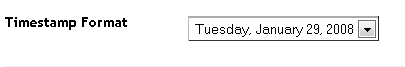
This needs to be set in this format otherwise the date won’t show up properly on each of your posts! Actually the date will most likely be blank and you’ll think the template is broken. Remember to change the TIMESTAMP FORMAT (fourth item down on the page) and NOT the Date Header Format option.
Amazon Deal of the Day Widget
This is actually a really cool widget put into the sidebar by default. If you have never heard of Amazon’s “Deal of the Day” then you’ve been missing out! Basically each day Amazon has one special item they drastically reduce in price.
Before you’d have to visit their site to see the deal but now it gets delivered directly to your Blogger site! If you want to replace or remove this widget you’ll need to edit the code and look for the following text “amazon-widget”. The line of code below that is the actual Amazon widget so just remove or replace it.
Footer Recent Posts and Comments Widgets
I really love this part about the template. In the past, your footer was an overlooked piece of real estate on your blog. With this template, it makes good use of your footer like many of the other pro bloggers out there today.
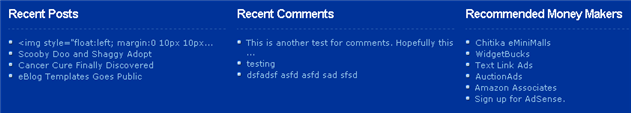
This one is easy to setup since we’ve already written an entire article dedicated to this. Please see “How to Setup Recent Comments and Posts Widgets” to configure these two widgets. These two widgets will both appear in the footer once you configure them properly. It’s a very good use of space and provides search engine spiders an entry point into your blog content.
Recommended Money Makers Section
This is the other footer element which comes already setup with our recommended money maker links and programs. This idea came from the ProBlogger.net web site and we included it in our template. You are welcome to keep the links intact or feel free to replace them with your own. You will need to edit the template code to swap them out and also have affiliate accounts setup with each vendor. It’s easy if you don’t have any accounts. Just click on each footer link to setup a new account. Search your template code for “Recommended Money Makers” and you’ll see the links below that.
Live Traffic Feed Sidebar Widget
This is a really cool feature within this template and the best part is you don’t need to do anything to setup it up! There are some further options if you click on “options >>” on your actual blog page under the widget but that’s it. This is a sample of what it will look like once you start generating some traffic (or more traffic) to your blog.

You should now have the template all setup and ready to go. I hope you enjoy this beauty and please make sure to keep the footer links intact since numerous hours of my time and the original designer were put into making it. That’s all we ask for giving away this template! Enjoy!
Thanks again to Design Disease and the Blogging Pro guys for making this wonderful template available for free. It was a great challenge converting it to Blogger but it was well worth the trouble.
Ready to super charge your blog? Check out our professional premium blogger templates or make money by joining our blog affiliate program!
Want to make your blog stand out from the crowd? I recommend giving your newly downloaded Blogger template a unique and personalized look. Read our Free Blogger Header Images article and find yourself a great custom header image!
If you like this post then please consider subscribing to our eBlog Templates RSS feed. You can also subscribe by email and have new templates and articles sent directly to your inbox.
Trackbacks
- 25 Premium Benzeri Bedava Blogger Teması | NeYeni.Net – [ yeni olan ne varsa ] on October 27, 2009
- Free Blogger Templates « Mayuri Web Designing Blog on October 27, 2009
- 25 premium benzeri bedava blogger teması | Blog GizliKale Güncel Linkler on October 28, 2009
- 25 Premium Benzeri Bedava Blogger Teması: Blog Katalog on October 28, 2009
- 25 Premium Like Though Free Blogger Templates | meshdairy on October 28, 2009
- 25 Awesome Premium Blogger Templates for Free Download and Free Use | Cho Toan dot Com on November 3, 2009
- Premium Free Blogger Theme ! on November 4, 2009
- 25 ótimos templates para Wordpress | Renan Lima on November 23, 2009
- Blogging Pro Template for blogger | DexTech on December 11, 2009
295 Responses to “Blogging Pro”
Blogger Sponsors
- Get Paid to Write Reviews on Your Blog
- Yaro Starak's 10 Great Blog Traffic Tips
- Create Cool Images With a Wet Floor Effect Maker
- Why Most Bloggers Are Stuck - Reporters vs Experts
- Google Friend Connect - New Social Network
- Mashable's "70 Fresh & Modern Blogger Templates" List
- Free Blogger Training Videos
- Improve Your Google Rankings in One Easy Step
- "What Blog Template Should I Make Next?" Contest Results
- Top 5 Free Blog Header Image Websites
- Improve Your Blog in 31 Days – Guaranteed
- Build a Better Online Business with WordPress
- Become a Blogger Just Reopened – 5 Days Only!
- Roadmap to Become a Better Blogger
- Free Image Hosting – Photobucket
- How to Install Google Analytics on Blogger
- Improve Your Google Rankings in One Easy Step
- 50 Excellent Blog Footers
- Free Instant Blog Logos
- Create Cool Images With a Wet Floor Effect Maker
- Lyrics: "It was a useful document. Thank you." Blog Videos (66 comments)
- Birthday: "Hello. It worked great for me, thank you." Blogger Ad Code Converter (846 comments)
- paus88: "situs slot yang sangat gacor yang pernah ada di Asia..." Blogger Ad Code Converter (846 comments)
- paus88: "paus88 is the most exciting slot site that has ever..." Blogger Ad Code Converter (846 comments)
- tokovvip: "situs togel hongkong tokovvip yang terpercaya ini..." Blogger Ad Code Converter (846 comments)
- tokovvip: "situs togel hongkong terpercaya hanya ada di tokovvip..." Blogger Ad Code Converter (846 comments)
- Wadud: "Very very helpful. Thank you." Blogger Ad Code Converter (846 comments)
- Maria: "Very effective it is and It helps a lot for me. Thank you..." Blogger Ad Code Converter (846 comments)
- noob: "We carefully select honey to reach you with the highest..." Blogger Ad Code Converter (846 comments)
- Textile Mentor: "This post is very creative I liked it. keep..." Blogger Ad Code Converter (846 comments)



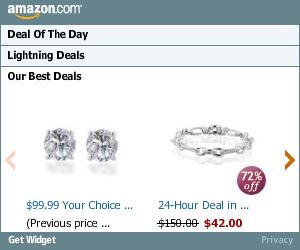
Paul –
I made the changes your mentioned in your blog and now my blog archive looks exactly as they way I wanted it.
Have a look. Life Got Me
– Sitanshu
Just used this great template.
I like this template
Thanks for this great template…I just used your template for my new blog…
Check out My Blog
I like u template friend…i’m use it
Nice Template. Im still working with my Header Buttons for Home and some stuff. 🙂
Thank you David, this is an excelent TEMPLATE. It was a little dificult to me eto do some things becasuse I’m a novice, but it is really good.
Gracias por todo. Todavia me faltan cosas por ponerle ey quitarle par que se vea menos cargadito, pero esta Nixtido..
Gracias… Thanks
My blog is: http://www.wispoogle.com
Gracias, Thank you.!!
Nice Template for beginner, thanks
try it now. It should work
My blog is: Birthstone Rings
Please help me to fix it, I still confuse editing Recent Entries n Comments in my Blog..
Thanks friend!
Its really good for adsense, I guess =P
Visit Mine!
TricksTerminal.Blogspot.com
I removed the three feed links to the right of the adsense, but now cannot lengthen the adsense code or even center it. How do I do either of these?
I appreciate you for compiling some great templates, keep it up good work. Thanks
Great templates. Thanks
One of the best template that I’ve ever seen.. 😉 I Good job.. I use it on my blog.. Just take a look..
Andre Pramono
It’s really nice template.
Not working properly. Problems with the Recent Post and Recent Comments.
gooddddd
thanks for sharing….
awesome template for blogger…
it’s what i looking for…
Hello,
Very nice template 🙂
Thanks
Hello 🙂
How to get three columns in the footer?
o_O I don’t understand :(((
Hi isanet,
Here is the solution :
http://www.uncoveringblogs.com/2009/03/blank-configure-feed-problem.html
🙂
Ohhh Thank you very much SktsC ¡¡¡ ^-^
Check out probloggerwordpresstheme.com , you can customize the theme in any way you want.
On search box i want to use google search code…any idea how to do that??plz. help
loglover,
Try these posts to see if they help: Using AdSense For Search In Blogging Pro Template.
Google Search Gadget For Blogger.
Thanks a lot Paul Antczak
I have done it At http://bengali-recipez.blogspot.com by ur guideline. I like Your colorful Feed subscription design at right side.Will u please teach me how to do that.?
bloglover,
Thank you for that. as soon as I can I will write a post on the feed subscription gadget but first I will have to show how to add a double column section above the two sidebars so that it will fit. I will do that as soon as possible.
I had a look at your blog and a point worth mentioning is that when this template was designed someone forgot that not every one likes to see ads on a blog. So, if someone using an ad-blocker visits any site using Blogging Pro they will see that the AdSense space has collapsed and looks very untidy.
There is a cure for this by adding
min-height:90pxto the styles. This post Blogging Pro Template Collapsed Header Cure will show you how.thanks
check http://www.tivi24h.com/
nice template.
thanks to eblogtemplates for converting this template.
im currently setting up my new website using blogging pro template
see my site
ops sorry
See my site
muy buena plantilla felicidades!!!
I want to put the code of google search as in this site http://www.malaysiahostingreview.info/
I ask your help to modify the template
Very nice template,But I want to modify some of these codes
I want to put the code of google search as in this site http://www.malaysiahostingreview.info/
I ask your help to modify the template
Thank you very much
Okie, thank you this templates
http://icons-desktop.blogspot.com/
thnks
really very great tamplates.. Thank’s check this templates at this look 🙂
http://www.pakdownloading.blogspot.com
We need some for the infirmed and sites where we can Donate Funds to our friends, like Angle sites!
Need one fast for my friend that has cancer, we are trying to make one for donation of funds for her chemo!
Thanks,
Linda O
how do i change the adsense and amazon ads that come with the template to point at my own account?