(Don't have an account yet?
Register for free!)
Langit Template

Langit is the latest and coolest “make money” blog template to hit the scene here at eBlog Templates. It’s a very modern, web 2.0, 3 column, black and blue template with a ton of features including some never before used in a Blogger template! We really try to push the limits with our latest and greatest templates and know you’re going to love this one.
This template will work right out of the box but in order to personalize it just for you, it’s going to take some work. You’ll need to edit the template code which is usually for more experienced Blogger users but anyone is welcome to try of course. The difficulty level is a 9/10 so be prepared to sit down and spend some time setting this template up.
Features Include:
- Several different types of highly optimized “Make Money” ad spots
- Built-in FeedBurner rss and subscribe via email area
- Top box displaying your 10 most recent posts (yes I said 10)
- Calendar style date on each individual post
- Header banner rotator
- Dynamic top tabs so you can easily add them
- Custom comments section
- Live website traffic widget from FeedIt
- And much more…
This is the first ever Blogger template that includes a very cool header banner rotator so you can randomly display several different banners in one spot! View the demo and try reloading the page a couple times to see it in action. There are four different banners sharing that spot.
Here’s a quick screenshot of how the comments section looks on this template. It’s very unique and not your boring Blogger-style look which makes the Langit template so special.

Let’s Configure this Template!
Ok, you’ve got your beverage of choice, a comfortable chair, and are now ready to setup this new template for your blog. We’re going to start from the top and work our way down and I advise you to make backups of your template along the way. Also, always remember to check the “expand widget templates” checkbox in the edit html window of Blogger otherwise you won’t see the entire template code. Let’s begin.
Step #1 – Setup Your Header Banner
The 468 x 60 header banner is a great spot to advertise and you’ll see this spot being used on many websites. The banner spot on this template is an HTML/Javascript widget so you can easily paste in whatever code you want. You actually have several options so choose the one that works best for you.
![]()
Option 1 – I don’t want to mess with the code now right now and can always come back later. Let’s keep the existing banners. This is also a good choice if you don’t have any banners to use at this time. If you don’t have any banners to use, I recommend signing up for at least one affiliate program like Text Link Ads, or LinkWorth which will give you banners. If you click on the banners in the demo, it will take you to the sites where you can sign-up.
Option 2 – I don’t like ads and want to remove it. Sure, just delete the widget from your blog.
Option 3 – I only have one banner and don’t want to use the banner rotator script. Ok, no problem. Just edit the banner widget and paste in your single banner code. It will automatically remove the banner rotator and replace it with your new banner.
Option 4 – I’ve got plenty of time and a few banners and want to set this thing up now. Perfect! In order for you to get your banners to work properly, you’ll need to run the javascript banner rotator script (you’ll need to have your banner images hosted somewhere before using the banner rotator script otherwise it won’t work) to give you the proper code and then just paste it into the banner widget box within your layout page. This will automatically remove the default banner rotator and replace it with your new banners.
Step #2 – Setup Your RSS Feed Using FeedBurner
Before moving forward, I recommend you first read our article on the basics of setting up FeedBurner for Blogger if you don’t already have an account. After you get your account up and running, you’ll need to edit the template code to update the FeedBurner section.

First, search your template code for id=”top_rblock” which is where you’ll find the FeedBurner code. Next, replace the “YOUR-FEED-NAME-HERE”, “YOUR-FEED-ID-HERE”, and “YOUR-BLOG-NAME-HERE” text with your FeedBurner provided info. You’ll also need to activate the email subscription feature within FeedBurner. (read the bottom part of the article describing where you get the code). There are a total of 4 places you need to update so make sure you got them all.
You’ll also want to add your own feed counter which shows the total number of subscribers you have. You’ll need to activate this first under “Publicize” –> “FeedCount” and then scroll down to click on “Activate”. Now you can change the colors and copy the code to use in your Blogger template. You’ll want to replace the following code in your template:
https://i254.photobucket.com/albums/hh92/eblogtemplates/langit/feed-counter.gif
with something that looks like this:
https://feeds.feedburner.com/~fc/myfeed?bg=99CCFF&fg=444444&anim=1
Now your feed count will automatically update whenever someone subscribes to your blog!
Step #3 – Add Top Tabs
This is pretty easy actually since the top tabs are generated via a link list. Just go into your Blogger layout page and click “edit” on the “top tabs” widget. There you can add as many tabs as you want. The “home” tab automatically appears so you don’t need to create one.
![]()
Step #4 – Setup Advertising Accounts
You’ll need to have the following 3rd party accounts setup if you want to make money and use this template as designed. The ads currently in this template are placeholders and will continue to work if you’d rather not hassle with setting up new accounts or changing the code so it’s up to you.

![]()
- Google AdSense – Allows you to display highly targeted text advertisements for you to make money (create an AdSense account)
- Chitika – Displays related products below each blog post. You get paid for each click! (create a Chitika account)
After you’ve got your advertising accounts all setup, you can move on and configure the ad sections in this template.
Step #5 – Configure AdSense Sidebar 336 x 280 Ad Unit
You’ll first need to be familiar with Google AdSense and how to setup a new ad before changing this code. Make sure to use the matching colors which will not only make it blend in with your blog but will also increase clicks. The color scheme is as follows: border & background: 44494D, text & url: FFFFFF, and title: D7DFF0. Once you’ve got your new 336 x 280 AdSense block of code, you’ll need to convert it using our Ad Code Converter.
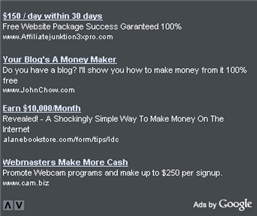
Take the output of that and then replace the existing code in the template. To find the code in the template, search for “adsense code start”.
Step #6 – Configure Chitika 468 x 90 Ad Unit
This is the ad unit you’ll find right below each blog post. It’s called “Related Products” and is a great way to make money from your blog. Each time someone clicks on your link, you get paid! It’s a PPC program (pay per click) just like Google AdSense but it’s run by Chitika. Check out the template demo and see for yourself. Try clicking on any of the links and see where it takes you. Much different than Google AdSense.
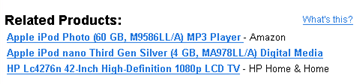
So after you’ve setup your account, you’ll need to create a new 468 x 90 Related Product Unit (RPU). You can generate the code by clicking on the “Get Code” tab within Chitika. Then it will walk you through creating an ad unit. You can even change the colors which we did on our ad unit (title: 2277DD) so it matches our site better.
Next, grab the code and then you’ll need to convert it using our Ad Code Converter. Take the output of that and then replace the existing code in the template. To find the code in the template, search for “chitika code start”.
Step #7 – Get Your Individual Post Date Stamp Working
Chances are when you first install this template your timestamp format won’t be set properly and you’ll see an “undefined” message instead of the post date. You’ll need to make one small change in your “Settings” => “Formatting” => “Timestamp Format” section before it will work. Change whatever you currently have to this format: “Sunday, April 13, 2008” and then save. Make sure you change the “Timestamp Format” which is the 4th one down. Your template should now work properly.
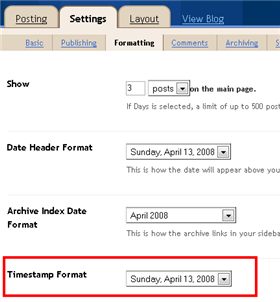
Ok, that pretty much covers everything you need to properly setup this template. Oh, one more thing. On some blogs, the header blog name title is too wide and ends up wrapping which doesn’t look so good. You can easily change that by going into your Blogger “Fonts & Colors” section and making your title size smaller. Another option is to just shorten your blog name but I don’t think you want to do that.
Credits
This template was originally designed for WordPress by Eches and converted to Blogger by GosuBlogger. eBlog Templates saw a lot more potential with the nice template and decided to take GosuBlogger’s initial conversion to the next level by optimizing and adding several new features to help you make more money with your site.
Revision History
4/13/08 – Fixed json entry.title.$t javascript error so the template now validates correctly in both IE and FF.
4/14/08 – Fixed another javascript error only affected in IE. It was the FeedBurner form action url. Also made the subscribe box a small pop-up window instead of a new browser page.
Ready to super charge your blog? Check out our professional premium blogger templates or make money by joining our blog affiliate program!
Want to make your blog stand out from the crowd? I recommend giving your newly downloaded Blogger template a unique and personalized look. Read our Free Blogger Header Images article and find yourself a great custom header image!
If you like this post then please consider subscribing to our eBlog Templates RSS feed. You can also subscribe by email and have new templates and articles sent directly to your inbox.
Trackbacks
- Sabahdaily.com » Fresh And Modern Blogger Templates 4 on December 15, 2008
803 Responses to “Langit”
Blogger Sponsors
- Get Paid to Write Reviews on Your Blog
- Yaro Starak's 10 Great Blog Traffic Tips
- Create Cool Images With a Wet Floor Effect Maker
- Why Most Bloggers Are Stuck - Reporters vs Experts
- Google Friend Connect - New Social Network
- Mashable's "70 Fresh & Modern Blogger Templates" List
- Free Blogger Training Videos
- Improve Your Google Rankings in One Easy Step
- "What Blog Template Should I Make Next?" Contest Results
- Top 5 Free Blog Header Image Websites
- Improve Your Blog in 31 Days – Guaranteed
- Build a Better Online Business with WordPress
- Become a Blogger Just Reopened – 5 Days Only!
- Roadmap to Become a Better Blogger
- Free Image Hosting – Photobucket
- How to Install Google Analytics on Blogger
- Improve Your Google Rankings in One Easy Step
- 50 Excellent Blog Footers
- Free Instant Blog Logos
- Create Cool Images With a Wet Floor Effect Maker
- Lyrics: "It was a useful document. Thank you." Blog Videos (66 comments)
- Birthday: "Hello. It worked great for me, thank you." Blogger Ad Code Converter (846 comments)
- paus88: "situs slot yang sangat gacor yang pernah ada di Asia..." Blogger Ad Code Converter (846 comments)
- paus88: "paus88 is the most exciting slot site that has ever..." Blogger Ad Code Converter (846 comments)
- tokovvip: "situs togel hongkong tokovvip yang terpercaya ini..." Blogger Ad Code Converter (846 comments)
- tokovvip: "situs togel hongkong terpercaya hanya ada di tokovvip..." Blogger Ad Code Converter (846 comments)
- Wadud: "Very very helpful. Thank you." Blogger Ad Code Converter (846 comments)
- Maria: "Very effective it is and It helps a lot for me. Thank you..." Blogger Ad Code Converter (846 comments)
- noob: "We carefully select honey to reach you with the highest..." Blogger Ad Code Converter (846 comments)
- Textile Mentor: "This post is very creative I liked it. keep..." Blogger Ad Code Converter (846 comments)



hallo, need to know how to setup for adsense for search, please guide me
have an option to put calender right, so how to activate this calender code
Hi there, Can i post the template in my new post as one of the best blogger templates of 2008. I will put a backlink from my blog as well
To Wildcat420
To find the Chitika banner click on “Expand widget template” and search for “
Erase the code inside
Sorry make mistake !!
Wildcat420 : Click on Expand widget template and search for “chitika code start” erase code inside “chitika code end”
😀 😀 😀 yes thanks you for the best theme i have, have a look on the page about data recovery center at http://data-recovery-center.blogspot.com because i already used the templete. thanks david
what’s up with the blank space at the end of each post? is there a way to get rid of that?
nice call me 9460800040
Hi,
I love the template, but I am having one tiny problem with it. For some reason on my main page (www.realfreelancelife.com) over the title of the blog the word “Features” has placed itself and I have no clue how to get rid of it.
Amazing template. I’m using it. Thank you. No problem with the loading time. Excellent
hi, someone needs help here.
I getting this message:
Your template could not be parsed as it is not well-formed. Please make sure all XML elements are closed properly.
XML error message: Element type “head” must be followed by either attribute specifications, “>” or “/>”.
What should I need to do?
Any answer is very much appreciated.
I downloaded this template and using it for my blog Real Estate Facts – Dubai Real Estates and till now i m getting more info from this site for being helped out… alotaa thanks for it
I love this template!
I’m even using it for my website:
TechPinas
Looks great!
I just wanna ask if its possible to transfer the search box to the Header? Just to make it more hardworking.
Thanks!! 🙂 😛
Hi,
You are not being helpful at all to the novices that are asking about the XML error message. Your advice is dismissive and does not work. WHat you should be telling them people is that they need to first revert to the classic template from the layouts template, and then copy in their new code. I am sure you would see much more of your templates on the web if you took the time to understand that the novices are really NEW, VERY new to HTML code. We are in the era of Web 2.0 so I think we need to make the web more democratic by sharing info to empower everybody not just to keep the HTML club exclusive by making easy things seem complicated
Hi guys
I have 2 trouble with this template.
1.In my template ‘posted by’ and ‘labels’ don’t apear.
2.I want to use the default langit template for comments but now if i remove disqus ‘comments number’ also don’t apear.
enter to see what i mean please.
hi dude !! 🙂
I have used ur code convertor for converting adsense code. Itz allowed right ? ❓
And also are Chitika and Adsense compatible ?
I mean , Adsense is not gona take any action about it, right ? ❓
What other ads are compatible with adsense ? ❓
Great Template,
I am trying to mod this template and there are a couple things I would like to do that I need help with;
1) I would like to get rid of the adsense 336×280 box (I already found out where to delete the adsense code) and replace it with an about me/contact me type section where my email and info can be clickable. Can it be possibly be an html box or space to put a big widget.. like a picture slideshow box?
Thanks!!
I remove the AdSense Sidebar 336 x 280 Ad Unit, but after I did it, it leaves empty spaces there. How do I move up the content below, so that I won’t have empty space there?
Wow…
Cool…
Thanks for great templeate..
Hey visit my site in :
http://www.AdsenseMakeMoney.blogspot.com
Earn Money from Adsense…
Anyone can help me ?
I have 2 trouble with this template.
1.In my template �posted by� and �labels� don�t apear.
2.I want to use the default langit template for comments but now if i remove disqus �comments number� also don�t apear.
http://uhavetoknow.blogspot.com to see what i mean…
I want to insert some widgets in this blog and I can’t.
For example http://www.clickcomments.com . I try to use this but nothing appears in my blog.
In my previous simple blogspot template was appeared but not in this template.
Please help me!!!
i am having problem with internet explorer 6.the header banner appearing just below the blog title.
check please: http://helpsblogger.blogspot.com/
it isnt working for me..
please help me..
Your template could not be parsed as it is not well-formed. Please make sure all XML elements are closed properly.
XML error message: The document type declaration for root element type “html” must end with ‘>’.
this message is displayed…
Hi,
Great template.
Is there anyway to get a fix for IE6?
The banner is moved down as well as the navigation buttons.
hi
i wanna to use this template but when upload it(copy and paste in teh HTML editor) i encounter an error.
what can i do to fix this problem?i have the same problem with other templates.
i am waiting for your answer
bye
This template is great!!!! but, i couldn’t find any word matching ‘chitika code start’. so, i think the blank space below each post is reserved for chitika ad unit or any other ad unit with 468 x 90. Can u help me how to place the ad unit below each post?
Fabulous Template .. got issues i download it
dini tentang tattoos
I note this blog doesn’t have timestamps for each post. Is there a way to reinsert those? http://darksaturn7.blogspot.com/
all about tattoo in my blog
and who exchange your blog with my blog in here,,,,
http://promdresses1.blogspot.com
it’s very awesome template…
easy to used..i’m very like it..
Great TARget
A question:
Is it possible to put 3 square ads in the right side bar under the *SPONSORED ADS* in a *vertically* position? If yes, how? Could you also show the sample code.
Thanks!
David, Why the Post a Comment not work???
And why the google adsense content just show when we clik the post topic.
Hope can hear from you soon.
Please visit: http://technology-news4u.blogspot.com
Hello Blogger..
Just Need To let everybody now that i am very satisfied using this “Langit” Templete, It’s a freindly used for me and hence. Before this i stalk at templete pro-blogger but yet it has many problem and not suitable for adsense. please check my blog and see how great this templete.
http://crude-oil-futures.blogspot.com
In My Country “langit” mean “Sky” so it mean using Langit Templete put myself on the top of google again.
Thanks You
I got an error as below:
Your template could not be parsed as it is not well-formed. Please make sure all XML elements are closed properly.
XML error message: The document type declaration for root element type “html” must end with ‘>’.
please advice and thanks. its cool and im cant wait to use it!
Great template!!!!
I loved it!
But please fix the IE6 problem, please….
Thank you in advance!
http://www.greeceinsider.com
Tension!!!!!
“There were problems importing the file.”
That was the message got from blogger to upload this template (and other template too). What to do please?
Yes!!! I did it!!… I can upload the template… oh feel relief…
Hallo.. I would like to say that this template is the best I ever had. But I figured out that the comment part had some problems which all commenters display a same avatar and doesn’t seem to work fine. Anyone could help me to put commenters’ pic displays correctly?
diyet estetik tedavi yontemleri
hmmm very nice design look my page >>
http://kalitelidownload.blogspot.com/
i use this template at my blog at http://alelorati.blogspot.com/
so far only “post a comment” didn’t work, i don’t figure anything else right now, maybe later.
change the comments from embed to pop up.
It works in http://www.greeceinsder.com
very nice layout…
due to my problem on feedburner which i can’t get the following item:
YOUR-FEED-ID-HERE
“YOUR-BLOG-NAME-HERE
ref:
Step #2 – Setup Your RSS Feed Using FeedBurner
so already using feedburner and get the email subscription & feed counter active.now how to customize it on blog as per attach
http://img205.imageshack.us/img205/8933/feedburnertf2.png
just Go To Layout–> Edit Html —> Expand widget
there Find <Script Form Where Having Your Blog Name ” Blog Id And Replace That Whole Code With Feedburner Code
Hi !!!
Guys This Template Gives Error When Editind Feedburner Info Like ” YOur Name ” ID And Other When Going To Save Gives Erroer
ITs got to be one of the best “premium” template on the net. But best of all its free! – i want some more 😛