Isn't this free template worth at least $1? |
|
|---|---|
| Your support allows me to continue to provide free templates. Any donation is appreciated. |
sIMPRESS Template
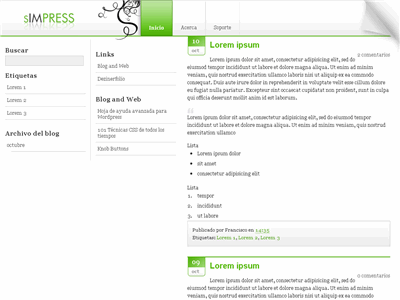
I’m excited to announce that sIMPRESS 2.0 for Blogger is now available. This is a nice web 2.0 Blogger template with several cool features. First off, it’s got tabs across the top so you can customize and add new ones as you please. Next, it’s a fluid width template which means it stretches when you expand your browser. It also has a cool date function that shows the day and month for each post. It’s using a javascript formatting function to handle this which you don’t need to worry about. There is also a search box built in but you’ll have to wire it up for it to work properly.
Installation
There’s a couple of simple configuration settings you need to make in order for this template to work properly. In order to get the date to display correctly, you need to go into your “Settings” => “Formatting” area and change the timestamp format to this format “Sunday, January 20, 2008”. See the image for details.
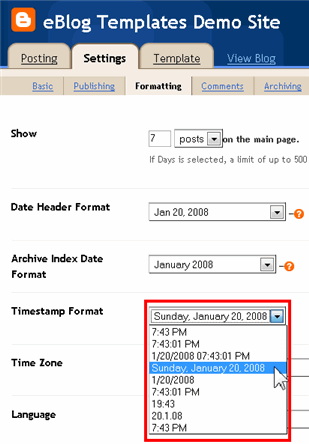
Next, to setup your tabs across the top, you need to edit the template code. Look for this block of code and change the links and names of each tab as you like.
<div class='topnavi'>
<ul>
<li class='current_page_item'><a href='/'>HOME</a></li>
<li class='page_item page-item-2'><a href='https://eblogtemplates.com'>Templates</a></li>
<li class='page_item page-item-2'><a href='#'>About Me</a></li>
<li class='page_item page-item-2'><a href='#'>Contact</a></li>
</ul>
</div>
All images are pre-hosted and the javascript is built into the template so the date on each post feature works very well! We distribute template unlike other sites which break after a few months because the owner moved the images or javascript file. We host the images on an unlimited bandwidth server so you don’t have to worry about broken images!
Thanks to Dezinerfolio for designing the template and Blog and Web for converting it into an xml Blogger template.
Ready to super charge your blog? Check out our professional premium blogger templates or make money by joining our blog affiliate program!
Want to make your blog stand out from the crowd? I recommend giving your newly downloaded Blogger template a unique and personalized look. Read our Free Blogger Header Images article and find yourself a great custom header image!
If you like this post then please consider subscribing to our eBlog Templates RSS feed. You can also subscribe by email and have new templates and articles sent directly to your inbox.
Trackbacks
- 70 Fresh And Modern Blogger Templates on May 17, 2008
- Yeni ve Modern Blogger Temaları, Templates » CSSim Benim on May 18, 2008
- Sabahdaily.com » Fresh And Modern Blogger Templates 3 on December 15, 2008
- 70 Most Beautiful and Excellent Blogger Templates | Back to Essentials on February 1, 2009
- 120 Best Free Blogger Templates Around | Showcases | instantShift on March 8, 2009
58 Responses to “sIMPRESS”
Blogger Sponsors
- Get Paid to Write Reviews on Your Blog
- Yaro Starak's 10 Great Blog Traffic Tips
- Create Cool Images With a Wet Floor Effect Maker
- Why Most Bloggers Are Stuck - Reporters vs Experts
- Google Friend Connect - New Social Network
- Mashable's "70 Fresh & Modern Blogger Templates" List
- Free Blogger Training Videos
- Improve Your Google Rankings in One Easy Step
- "What Blog Template Should I Make Next?" Contest Results
- Top 5 Free Blog Header Image Websites
- Improve Your Blog in 31 Days – Guaranteed
- Build a Better Online Business with WordPress
- Become a Blogger Just Reopened – 5 Days Only!
- Roadmap to Become a Better Blogger
- Free Image Hosting – Photobucket
- How to Install Google Analytics on Blogger
- Improve Your Google Rankings in One Easy Step
- 50 Excellent Blog Footers
- Free Instant Blog Logos
- Create Cool Images With a Wet Floor Effect Maker
- Lyrics: "It was a useful document. Thank you." Blog Videos (66 comments)
- Birthday: "Hello. It worked great for me, thank you." Blogger Ad Code Converter (846 comments)
- paus88: "situs slot yang sangat gacor yang pernah ada di Asia..." Blogger Ad Code Converter (846 comments)
- paus88: "paus88 is the most exciting slot site that has ever..." Blogger Ad Code Converter (846 comments)
- tokovvip: "situs togel hongkong tokovvip yang terpercaya ini..." Blogger Ad Code Converter (846 comments)
- tokovvip: "situs togel hongkong terpercaya hanya ada di tokovvip..." Blogger Ad Code Converter (846 comments)
- Wadud: "Very very helpful. Thank you." Blogger Ad Code Converter (846 comments)
- Maria: "Very effective it is and It helps a lot for me. Thank you..." Blogger Ad Code Converter (846 comments)
- noob: "We carefully select honey to reach you with the highest..." Blogger Ad Code Converter (846 comments)
- Textile Mentor: "This post is very creative I liked it. keep..." Blogger Ad Code Converter (846 comments)




I couldn’t get this template to work. The following error messages came up:
Your template could not be parsed as it is not well-formed. Please make sure all XML elements are closed properly.
XML error message: The document type declaration for root element type “html” must end with ‘>’.
Help!
@Jessica, the sIMPRESS template is for the new xml blogger. Based on your error message, it sounds like you’re still using the old classic blogger so you’ll need to upgrade first. In your blogger editor go to “templates” => “Customize Design”. Then you will select a default template to use. After you finish setting it up, you can use sIMPRESS. Make sure you backup your old template just in case you want to revert back.
Hi,
Is there anyway to put the posts to the right? It is an awesome temnplate but the posts should be at the right
Hi Carlos-I’m sure you could change the .css in the template and move the posts to the left. The layout was the decision of the original designer hence the posts on the right.
Hi!
I love this template!
I am trying to upload it, but it does not show the Title and description that shows on the “Header” element… Is this possible?
Also, can I change where it says “sIMPRESS” for my Blog’s title?
Thanks a lot!!!
Ingrid
I really like this template! The only thing I can’t seem to fix is the date. I’ve changed the date format as advised, but it still isn’t showing up correctly. Any ideas?
Dette, make sure you change the correct setting. Chances are you changed the wrong drop-down under the settings area. Try looking again. 🙂
I can’t get this to work either. It looks good, but the Date feature doesn’t work. I’ve tried all the dates from the drop down that look anything like the one in the example.
Any suggestions welcome.
@Geoff, make sure you’re changing the 3rd or 4th dropdown option under your blogger settings tab. Most people make the mistake of trying to change the first dropdown which is not the correct one.
I also really like this template ! but i have problem , It does not show the my own title instend of sIMPRESS, how can I change. please tell me.Another themes automatically change it. help please . I like it very much. I don’t want to change theme again.
look my blog
http://forseekingattention.blogspot.com/
I have change the date format but it looking not looking good. see my blog
http://forseekingattention.blogspot.com/
please explain how can we change post right to left. please explain it.
Great work!. Thanks for sharing. I’ve search for right post 3 column template like this for months…
I tried to put the expandable post information into the Simpress site… but those tags to “look for” do not exsist in this template. Help! Where to place? 🙁
@Christine, make sure to check the “expand widget templates” checkbox on the edit html page within blogger. Then you’ll see the tags.
Love this! One question — what script would I need to remove to make this a 2-column template? Anyone?
Hi,
i appreciate simpress is realy amazing templete
but
Is there anyway to put the posts column to the right side? It is an awesome template but any of the column should be at right side
Hi,
I like your templates. They’re wonderful. I already add this template but I have a problem. I cannot see comment section last two post. I am not sure I change some setting or not. Please could you help me?
Thx
Nil
Hello there, and excellent template.
I have already adapted it to one of my blogs.
Only problem i see is with the date. Even on the live demo page the date is not shown appropriately. Can you kindly suggest what should be done. As of now the instructions are followed precisely.
Help would certainly much appreciated. 🙂
Excellent template…….I am very much impressed…..thanks for the template
Please do inform us as to how to change the “sIMPRESS” logo. This looks like a great template but if that can’t be changed it’s not worth it.
🙂
hi I’ve managed to edit this template and it is working wonderfully !!! please visit
Hello, how do I get ride of the simpress logo on my blog and add my own name?
Thank you in advance
Hi,
How do we set up the search bar?
“There is also a search box built in but you’ll have to wire it up for it to work properly.”
I need to be able to search my posts since theres goign to be at least a hundred or more. I ma using this as a private blog as a file host, since I change computers so much that its a hassel to use flash drives.
I wish there was a four column template..that would be even better.
Love your templates!
I will be back to donate as soon as I can afford it. I promise!
Hi there,
this is a nice template and I’m trying to adapt it to my blog.
I think I’ve mucked up the CSS while trying to change the sidebar to the right. Now, on the first post there is a big gap equal to the content of the sidebar. I can’t figure out how to fix this. Some help would be great. 🙂
Hi again,
Sorry for filling the comment board.
I think I figured it out. I change the value for ‘overflow’ from visible to hidden. Only thing now is the date graphic doesn’t flush with the top. But that’s ok, I can live with that. 😉
/*– (Principal) –*/
#main-wrapper {
padding-left:20px;
color:$textocolor;
padding-right:40px;
overflow:hidden;
}
It is a awesome template!!! I love it! But there is a question: How can I “Show Quick Editing on my Blog”?
Hi, David.How can I set open links on the new tab rather than on the current page? Thanks.
hello there… this template is really excellent!
however, was wondering if you could provide the pointers as to how the template can be changed from a fluid one to a fixed one.
computer monitors are getting larger… previewing this otherwise excellent template on larger screens seemed weird as the post area is widened accordingly.
appreciate the advise. pleaseeeeee.
thank you!
How do I get rid off “simpress” logo? thanks
I have come a long way, just realized that the logo cant be removed. 🙁
very nice ! thanks
date was lost, how to appear it?
thanks for this author this template….
thanks all
http://cumentdunk.co.cc/
Thanks dostum
Why doesn’t the title of my blog appear in the header ?? plz help 🙂
Hi
I’ve used this template for about a month and I realized that the ‘home’ tab has lost its ‘green’ background. What can I do to get it back. Also the typeface for the posts doesn’t look very good on the site which is why I took it all off and leave only pictures there. View to understand it. In the meantime, I’ll do a quick change to see if the dates will come off ok.
typo on blog link, it should be:
http://elfinfolio.blogspot.com
very exclusive Templates
see this link to get more exclusive Template
thank you eblogtemplates
veyr good templates
How to replace “Simpress” with my blog title?
thank you very much, very helpful information, works wonders.
thanks for the great template. I managed to modify it to my needs. have a look at my site:
http://www.creationguitarist.com/
thank you for the template, thank for the advice.
Thanx for Template. But peaple can’t put comment that template. comment link not work.
My navigation bar is not showing up on the finished blog. How can I make to visible?